Faqs
- Why do I need to login to view the videos?
- What is the Nirvana Interactive Scorecard (NIS)?
- What can I see in the snapshot view of the NIS?
- What can I see in the matchcast view of the NIS?
- I want to see videos of the match – what do I do?
- I am looking at the matchcast window – how do I see the live streaming?
- I am looking at the matchcast window – how do I see the fall of wickets?
- I am looking at the matchcast window – how do I see the fours and sixes?
- Once I have registered, can I use the same login ID and password, to view separate events?
- I cannot view the videos…
- I am not in one of the restricted zones and I still cannot view the videos…
- How do I check the quality of the videos before I buy a package?
Why do I need to login to view the videos?
You need to be a registered user to access our premium content. We hope you don’t mind sparing a few minutes to login so that you can enjoy our offerings.
What is the Nirvana Interactive Scorecard (NIS) ?
The Nirvana Interactive Scorecard (abbreviated NIS) constitutes 2 parts – The snapshot view and the matchcast view.
– Snapshot View:
On the snapshot view you can see the summary for the current cricket matches (both Domestic as well as International). You also have a button linking to the matchcast view of the NIS.
– Matchcast View:
On the matchcast view you can see the live streaming of cricket matches, highlights, fall of wickets, fours and sixes.
What can I see in the snapshot view of the NIS?
In the snapshot view of the NIS you can see live scores of both International as well as Domestic matches.
Snapshot view of the NIS
What can I see in the matchcast view of the NIS?
In the matchcast view of the NIS you can see the live streaming of cricket matches, highlights, fall of wickets, fours and sixes.
Matchcast view of the NIS
I want to see videos of the match – what do I do?
In the snapshot view of the NIS – click on the Nirvana Sports Centre button to open up the Matchcast view – you can view all the videos here. You would require a login to access this.
Button to launch the Matchcast view
I am looking at the matchcast window – how do I see the live streaming?
Click on the live streaming button to view the match live
Live streaming button
I am looking at the matchcast window – how do I see the fall of wickets?
In the status column you will find a small video icon in blue. Clicking on this video icon will show you the fall of wicket for that batsman.
Fall of wickets
I am looking at the matchcast window – how do I see the fours and sixes?
In the fours or sixes column click on the video icon against the respective batsman.
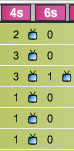
Fours and Sixes
Once I have registered, can I use the same login ID and password, to view separate events?
Yes. You only have to register with us once. You do not need a new login ID, and password to sign up for a new event.
I cannot view the videos…
You may be located in a restricted zone. The restricted zones can be viewed HERE
We are not allowed to broadcast video content in these locations.
I am not in one of the restricted zones and I still cannot view the videos…
You can write in to us at [email protected]. It would help if you could also send us a screen shot of your error message. This can be obtained by pressing the Print Screen button on your keyboard (next to the F12 key) and pasting this into an MS-Paint file.
For Firefox users – click here to download the Windows Media Player Plug-in
(Please note that all browser windows will need to be closed once the plug-in has been installed)
How do I check the quality of the videos before I buy a package?
You have 2 main options to view some sample videos. These sample videos are located HERE
You can also view them by clicking on the video tab in the navigation bar. The 2 options are Future Cup Videos and Cricket Classic Videos.